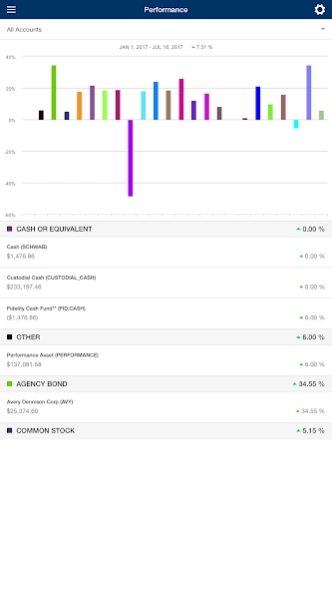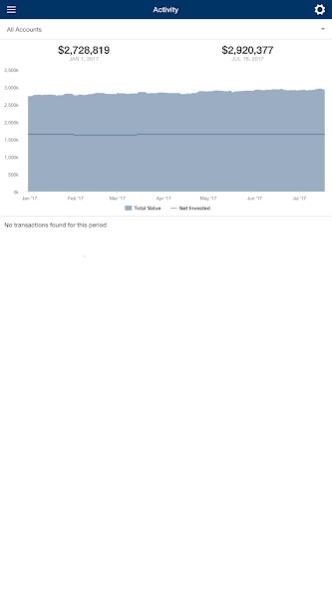JFLTotalWealth 4.1.0
Free Version
Publisher Description
JFLTotalWealth - Financial advisor, financial advice, JFL, JFL Total Wealth Management
JFL Total Wealth Management and its founder Jerry Lynch CFP have 22 years of experience providing trusted financial planning advice to clients nationwide. Our 360-degree planning approach focuses not just on portfolio management and asset allocation, but also the integration of tax efficiency strategies, insurance and disability needs, estate planning, college funding and social security income.
JFL's mobile app allows clients to access the power of our client portal wherever they go:
• Performance reporting down to the asset
• Holdings summary
• News and market commentary
• Retirement calculator
Investment Advisory services provided through Aurora Private Wealth, Inc., a Registered Investment Advisor. Certain representatives of Aurora Private Wealth are also Registered Representatives offering securities through APW Capital, Inc., Member FINRA/SIPC. 100 Enterprise Drive, Suite 504, Rockaway, NJ 07866 (800) 637-3211.
About JFLTotalWealth
JFLTotalWealth is a free app for Android published in the Office Suites & Tools list of apps, part of Business.
The company that develops JFLTotalWealth is JFL Total Wealth Management. The latest version released by its developer is 4.1.0.
To install JFLTotalWealth on your Android device, just click the green Continue To App button above to start the installation process. The app is listed on our website since 2019-07-15 and was downloaded 4 times. We have already checked if the download link is safe, however for your own protection we recommend that you scan the downloaded app with your antivirus. Your antivirus may detect the JFLTotalWealth as malware as malware if the download link to com.advisorlynx.mobileadvisor.JFL is broken.
How to install JFLTotalWealth on your Android device:
- Click on the Continue To App button on our website. This will redirect you to Google Play.
- Once the JFLTotalWealth is shown in the Google Play listing of your Android device, you can start its download and installation. Tap on the Install button located below the search bar and to the right of the app icon.
- A pop-up window with the permissions required by JFLTotalWealth will be shown. Click on Accept to continue the process.
- JFLTotalWealth will be downloaded onto your device, displaying a progress. Once the download completes, the installation will start and you'll get a notification after the installation is finished.